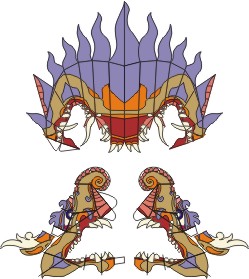
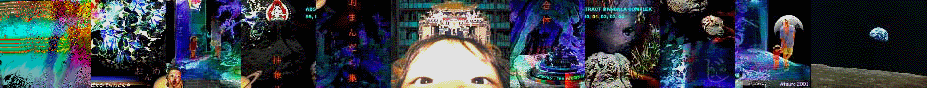
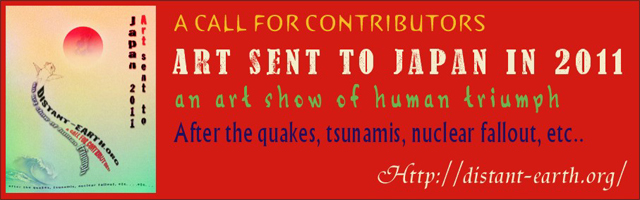
Art sent to Japan in 2011
an art show of human triumph
after the quake, tsunami, nuclear falling, etc..
URL: http://distant-earth.org/
Forum: http://distant-earth.org/phpBB3/
Call for
Contributors.
There I am going to open a collaborative art space for saving earth, in this critical
timing.
My intention under the hat is actually, (Stop Japanese child play on the earth!)
But I won't mention it any more. I'd like to welcome anybody on any side.
I'll be glad if you lead fellows to this site with your own wording.
Example achievements I did with some of you:
http://www.cc.rim.or.jp/~atsuro/complex01.html
http://www.cc.rim.or.jp/~atsuro/complex00.html
http://www.cc.rim.or.jp/~atsuro/complex99.html
http://www.cc.rim.or.jp/~atsuro/complex99b.html
http://www.cc.rim.or.jp/~atsuro/complex98b.html
So please prepare
your 2D 3D art, photo, video, music, poem, etc., to send me or show me the URL.
From late-Apr 2011 through... maybe almost permanently I'll hold.
I also plan to show them off on the real field. Still everything in vague.
Atsuro Seto
webmaster @ distant-earth dot org
Mandala Paper Model Project / Atsuro Seto 2002 - 2003
Completed
Paper Model of Guhyasamaja and
the several mockups for it
Atsuro Seto atsuro@cc.rim.or.jp
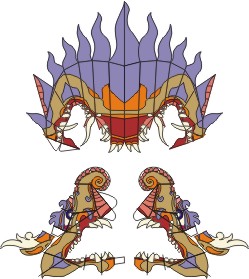
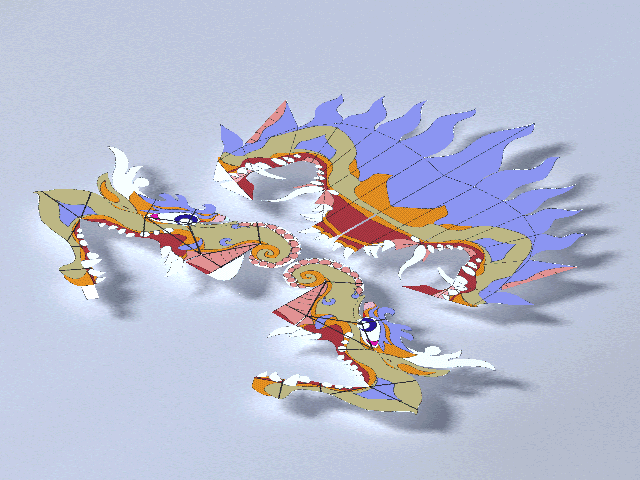
For folding
/ unfolding paper model simulation in Lightwave 7.5.
Problem is different Pivots handling of modeler and layout.
Pivots in Modeler cannot rotate anyway. Pivot has no rotation info there.
Also Pivot in Layout is nothing but a protractor, which does not rule Rotation
but
the Rotate tool measures own angle from Pivot angle, To me,
multi-layered objects and their pivots cause big mess.
("Rec Pivot Rot" command does nothing but oddly twisted by actual Rotation).
As I couldn't disentangle those profound twists,
Rather, I prefer give certain counter-twist on each layer conciously beforehand.
So I made a set of scripts, one for Modeler, another for Layout.
In version 1, to hand some params from Modeler to Layout, I used Powergons
but that's not smart. Then I shifted my mind from Powergon to orthodox
writing / reading text file tech. Yes that's much better.
Newer version(Ver1.1)
are as follows:
Anyway you shouldn't apply these scripts onto your one and
only original file but on your copy test dummies.
//Hinge (Ver1.1)
// Select
clock-wise 3 points of a polygon in 1st layer.
// Do this Hinge script.
// (First time, You may be asked where you prefer a new parameters text to be
saved? usually
// this can be current object dir or Temp dir. this file will be back to HingLayout
script later).
// the 1st point becomes this layer's pivot, the 2nd point alligns with the 1st
point along z axis.
// 3rd point comes in x>0 quadrants. and these 3 points polygon faces toward
y plus direction.
// Select all other polygons and move them to next layer. Mark the last layer
as "Background layer".
// Now select clock-wise 3 points again and Do this Hinge script again. And so
on.
// atsuro@cc.rim.or.jp
@warnings
@version 2.3
@script modeler
@name Hinge
main
{
//debug();
var pnt_cnt;
var p1,p2,p3,d1,d2;
var cx, cy, cz, cc;//normal
var rotx=roty=rotz=0;//rotx,roty,rotz;
var idPnt, idPoly;
var blOtherWise=false;
selmode(USER);
pnt_cnt = pointcount();
if(pnt_cnt != 3){
error("Select 3 points. <br>1)st as Heading-axis: Y 2)nd as Bend-axis:
Z. 3)rd Bend into x=>0 quadrants");
return;
}
editbegin();
p1 = pointinfo( points[1] ); // first point becomes pivot
p2 = pointinfo( points[2] ); // 2nd point in clockwise order
p3 = pointinfo( points[3] ); // 3rd hinge hundle //info(p1, p2, p3);
editend();
selpoint( CLEAR );
//FileIO********************************************************************************
//debug();
var fg=lyrfg(); //info(fg[1]);
var bg=lyrbg();
if(fg[1]==1){//overwrite
if((objPath = getfile("Save as working file","_work.lwo",getdir("Objects"),false))==nil)
return;
save(objPath);
if(fileexists(objPath))base = split(objPath);
info(base[3]);
// splitted into 1 to 4 in an array:drive, path, filename, and extension
tmpPath = getdir("Temp") + "\\" + base[3] + ".txt";//
if ((tmpfile=File(tmpPath, "w"))==nil)return;//info(tmpPath);
}else{//append
tmpPath = getdir("Temp") + "\\" + Mesh(0).name + ".txt";
if ((tmpfile=File(tmpPath, "a"))==nil)return;//info(tmpPath);
}
info("Temp: ",tmpPath);
//Heading********************************************************************************
d1 = < p2.x - p1.x , p2.y - p1.y , p2.z - p1.z >;// point to point distance
d2 = < p3.x - p1.x , p3.y - p1.y , p3.z - p1.z >;// info("d1: ",
d1, "; d2: ", d2);
//if(d1.x!=0) info(rad(atan( d1.z / d1.x ))); else info(rad(90));
// get normal vector for
future implementation.
cz = d1.x*d2.y-d2.z*d1.y; cy = d1.z*d2.x-d2.z*d1.x; cx = d1.y*d2.z-d2.y*d1.z;
//info ("cx: ", cx, ", cy: ", cy, ", cz: ", cz);
cc = sqrt(cx*cx+cy*cy+cz*cz); cx=cx/cc; cy=cy/cc; cz=cz/cc; // normalized unit
of the surface
//info ("cx: ", cx, ", cy: ", cy, ", cz: ", cz);
roty=deg(acos(d1.x/sqrt(d1.x*d1.x+d1.z*d1.z)));// info(roty);
if (d1.z<0) roty=360-roty;
roty=90-roty;// info(roty);//turn ccw 90 about +y axis. (start angle 0 is on +x
axis).
rotate( roty , Y, p1);
roty = rad(roty); //info("roty_rad = ", roty);
//Pitch********************************************************************************
d1 = < d1.x*cos(roty)-d1.z*sin(roty), d1.y , d1.x*sin(roty)+d1.z*cos(roty) >;
d2 = < d2.x*cos(roty)-d2.z*sin(roty), d2.y , d2.x*sin(roty)+d2.z*cos(roty) >;
rotx=deg(acos(d1.z/sqrt(d1.z*d1.z+d1.y*d1.y)));//info(rotx);
if (d1.y<0) rotx=360-rotx;
rotx=-rotx;//info(rotx);
rotate( rotx , X, p1);
rotx = rad(rotx); //info("rotx_rad = ", rotx);
//Bank********************************************************************************
d1 = < d1.x , d1.z*sin(rotx)+d1.y*cos(rotx) , d1.z*cos(rotx)-d1.y*sin(rotx) >;
d2 = < d2.x , d2.z*sin(rotx)+d2.y*cos(rotx) , d2.z*cos(rotx)-d2.y*sin(rotx) >;
//info("d1: ", d1, "; d2: ", d2); //
rotz=deg(acos(d2.y/sqrt(d2.y*d2.y+d2.x*d2.x))); //info(rotz);
if (d2.x<0) rotz=360-rotz;
rotz=90-rotz;//info(rotz);
rotate( rotz , Z, p1);
//rotz = rad(rotz); info("rotz_rad = ", rotz);
roty = deg(roty);
rotx = deg(rotx);
//rotz = deg(rotz); info("rotz_deg = ", rotz);
//FileIO********************************************************************************
tmpfile.writeln(fg[1]);
if(bg!=nil)tmpfile.writeln(Mesh(0).name+":Layer"+bg[1]);
else tmpfile.writeln("none");
tmpfile.writeln(roty, " 0 0");
tmpfile.writeln(roty, " ", rotx, " ", rotz);
tmpfile.close();
//********************************************************************************
selmode(USER);
setpivot(p1);
selpolygon(CLEAR);
}
//HingeLayout
(Ver1.1)
@version 2.3
@script generic
@name HingeLayout
generic{
//debug();
mesh = getfirstitem(MESH);
strArray=string(mesh.name);
strArray=parse(":",strArray);
tmpPath=getdir("Temp") + "\\" + strArray[1] + ".txt";
if ((tmpfile=File(tmpPath, "r"))==nil){
if((tmpPath = getfile("Open parameters file","*.txt",tmpDir,true))==nil)
return;
if ((tmpfile=File(tmpPath, "r"))==nil) return;
}
info(tmpfile);
lineCount = tmpfile.linecount();
var array2[lineCount/4][3];
array2[]=0;
ln=1;
i=1;
tmpfile.line(ln);
while(!tmpfile.eof()){
current=tmpfile.readNumber();
ln++;
tmpfile.line(ln);
array2[current][1]=tmpfile.read();
ln++;
tmpfile.line(ln);
array2[current][2]=rotUnfold=tmpfile.readVector();
ln++;
tmpfile.line(ln);
array2[current][3]=rotFold=tmpfile.readVector();
if(ln==lineCount)break;
ln++;
tmpfile.line(ln);
}
scene = Scene();
if(scene.generalopts[3]==true) ParentInPlace();
while(mesh){
for(i=1; i<=lineCount/4; i++){
SelectItem(MESH,i);
MoveTool();
CreateKey (0);
parentalLyr=array2[i][1];
if(parentalLyr!="none"){
ParentItem(parentalLyr);
}
parentalLyr="none";
rotUnfold=array2[i][2];
if(rotUnfold.x==-360)rotUnfold.x=0;
if(rotUnfold.y==-360)rotUnfold.y=0;
if(rotUnfold.z==-360)rotUnfold.z=0;
Rotation (rotUnfold.x, rotUnfold.y, rotUnfold.z);
CreateKey (0);
RecordMinAngles();RecordMaxAngles();
LimitB();
rotFold=array2[i][3];
if(rotFold.x==-360)rotFold.x=0;
if(rotFold.y==-360)rotFold.y=0;
if(rotFold.z==-360)rotFold.z=0;
Rotation (rotFold.x, rotFold.y, rotFold.z);
CreateKey (2);
mesh=mesh.next();
}
}
tmpfile.close();
if(scene.generalopts[3]==false) ParentInPlace();
s=--i;
info("",s," Objects converted.");
}
The above
scripts were specifically for my own comfort I had been tired
with twisted riddles of Deeply parented Bonessss and Rec Pivot Rot,
and Pivot Rotation seems no effect to change zero-rotation of Layered objects.....
You may say, usual Skelegons/BoneWeight treatment seems much better.
much easier especially if you only need to apply few, two three hinges
like doors, rudders. However in my case, to animate folding / unfolding
and assembling tens, some hundreds of paper parts, I needed these scripts.
To me, a real problem is that there's no way to pass such simple
parameters like pivot rotation, skelegon HPB etc directly apparently,
from modeller to layout. I wish it could be much more seamless.
In addition,
Here I put two Keys: everything flat at Keyframe 1
then All-Folded,-modelled pos in keyframe 60.
And I didn't push the Rec Pivot Rot button in my "Layered hinges" treatment
at all.
As a result, I could concentrate on goodly oriented Rotation HPB Rings only.
Thanks
friends.
Completed
Paper Model of Guhyasamaja and
the several mockups for it
Atsuro Seto atsuro@cc.rim.or.jp
dxf2x3d.exe version
1.1
dxf2wrl.exe version 2.1
Windows console and dialog exe
Convert dxf to x3d format.
Convert dxf to vrml format.
Tested with:
Flux Studio version 2.0
Cortona VRML Client version 5.1
Note:
Handling only 3DFACE, code 62, color indices 0 to 255, 10,20,30 xyz coords, vert
0 to 3, a pair of tri.
each index color is editable in cfg file.
dxf2x3d.zip contains exe and cfg and a sample dxf.
dxf2wrl.zip almost same.
First version developed
in 1999.
Since then, totally forgot about them for long time.
One week ago i just found x3d format had already come.
So I am gonna update a bit.
2nd/MAR/2007
 |
 |
Lingaraja
Yaksi 3d-sketch by me in LightWave. This scene was generated with dxf2pov.exe, then rendered in pov-ray. |
dxf2pov.exe version 1.2
Windows commandline exe. Convert dxf to pov, inc formats.
Tested with:
Few DXF files exported from LightWave through
my lscript.
Then rendered in POV-Ray 3.6x and 3.7x
Usage:
If you are familiar with
console commands, then open a console in the very this zip-expanded directory
in which, dxf2pov.exe and a sample foo.dxf reside, there type as follows, and
hit Enter.
dxf2pov foo
Or you may prefer drag and drop your dxf file from somewhere to the dxf2pov.exe whitish icon body.
Anyway as the results,
3 files should come: foo.pov, foo.inc, and foo.ini
Here in this case, "foo.inc" is the main object file listed vertices/coords
information extracted from DXF.
And others are render related, so called .pov scene file to include the inc files
as many as you want
and .ini as initialization file to initialize or modify the render environments
with several arguments..
Do double-click "foo.pov" and coming POV-Ray application inside, you
can choose "foo.ini" to select
render size, still or animation, etc.
Version 1.2 - 23/MAR./07
From this version, DXF Index Colors (0To255) can be converted into rgb <0To1,
0To1, 0To1> format
Version 1.1 - 13/MAR./07
Version 1.0 - 26/FEB./99
dxf2pov.exe DXF to POV-Ray
file Converter Written By Atsuro Seto
(c)1999-2007 All Rights Reserved. Atsuro Seto <atsuro@cc.rim.or.jp>

Vajra Yogini (C) Atsuro Seto
dxf2pov_1_2.zip contains dxf2pov.exe, idx2col.dll,
C-Sources.
sel_Multi_Parts.LS
sel_Multi_Surfaces.LS
@version 2.6
@name sel_Multi_Parts
@name sel_Multi_Surfaces
LightWave Modeler Script
Select multiple Parts at once.
Select multiple Surfaces at once.
Tested:
7.5x and 9.0 trial
Note:
These scripts save the current LWO file in "as is" condition to know
the binary info.
(Assuming TAGS chunk in the LWO2 binary contains COLR, PART, and SURF sub chunks
Only).
The process itself will do No harm on your data.
but I say, am NOT Responsible for any happening, any damage, according to usage.
GREP search field on the bottom, you can try entering very strange string
to mark multiple parts/surfaces in the list.
sel_Multi_Parts.zip contains two scripts and
this readme.
Ver. 0.69 (JAN 2007)
Uploaded 1st time
Ver. 0.6969 (FEB 2007)
Added Same Surface script.
Made the Scripts more simple and plain to avoid freezing, blaming.
Ver. 0.696969 (mid FEB
2007)
Changed a bit Part script only.
Last one couldn't prepare Parts array if Part1 had the same name with the Surface1.
And Here I abandoned my stupid version control.
11th/FEB/2007
DXF_Comes.LS
DXF_Goes.LS
@version 2.6
@name DXF_Comes.ls
@name DXF_Goes.ls
LightWave Modeler Script
Import DXF into LightWave with Converting its Index Colors to LightWave's Diffuse
RGB.
and Convert LightWave's Diffuse RGB vector to DXF's Index Color 0 To 255. thus
DXF Comes and Goes.
Tested:
Export/Import from/to 7.5x, 9.0 trial
Import to good but cold-slept my fav. LightScape3.1,
Also Import into POV-Ray through dxf2pov.exe.
Note:
These scripts are just for my own purpose, for debugging dxf2pov utility.
I don't have and I won't test with AutoCAD.
Many DXF codes and values are skipped and ignored.
but 3DFACEs and their Index Colors can be cared.
According to Keith Rule's "3D Graphics File Formats",
My implementation seems not so wrong. But not so much sensitively precise.
As always, I say, am NOT Responsible for any happening, any damage,
Usage:
Create an object. Assign some Surfaces in LightWave.
Run the DXF_Goes.ls and save as anyname.dxf.
Then Run another DXF_Comes.ls to reload the same dxf into LightWave.
Check the Surface/Index Color correspondence.
Drop a mail on me. "it works. I'd like to correspond."
Women are welcome.
Ver. .69 - 28/MAR.2007
;*******************************************************************
: AutoHotKey Script
; LightWave Modeler/Layout Run last LScript with F5 single hit.
;*******************************************************************
~F5::
If WinExist("LightWave") or WinExist("Layout") or WinExist("Modeler")
{
IfWinActive, ahk_class WMgrBasic
{
;Send F5
WinWaitActive, LScript, ,
Sleep, 100
MouseClick, left, 508, 342 ; (N) File Name pull down list.
Send {DOWN}
; MouseClick, left, 508, 360 ; select the first item(the latest in open history
item)
Send {ALTDOWN}o{ALTUP}
}
}
return
I am not responsible for
any happening, any damage, according to usage.
Use freely, But do not use on profit or pay me any.
This html revised on 29th/Sep./2010
ATSURO SETO atsuro@cc.rim.or.jp
http://www.cc.rim.or.jp/~atsuro/